Component Design Systems: A Guide to Building Consistent Designs
02/28/2023

Component design systems are like the engines of modern web development. They power the creation of stunning user interfaces that captivate and charm customers.
Imagine these systems as the Swiss Army knives of web development: complex, intricate, but oh-so-essential. This guide is your trusty guidebook to understanding and mastering component design systems.
Component Design Systems (CDS) are a game-changer for web application development! Imagine having a set of predefined building blocks that you can use to easily create a consistent and functional user interface. That's precisely what CDS provides. By utilizing these pre-made components, developers can save time, reduce costs, and ensure that their application looks great and works well on all devices.
Initially, working with CDS may seem daunting, but don't worry! With a systematic approach, you'll be able to reap the benefits of CDS in no time. In this article, we'll cover all the basics, from what CDS is about to creating your own system. We'll even dive into advanced topics like optimizing performance using existing frameworks. Our goal is to make CDS accessible to everyone, so whether you're an experienced developer or just starting, this guide has got you covered. Say goodbye to hours spent on creating individual UI elements and hello to a faster, more efficient development process with Component Design Systems!

Definition Of Component Design Systems
Essentially, CDS allows developers to create, manage and reuse UI components in their applications. This means less time spent building things from scratch and more time focusing on what matters: creating a seamless user experience.
CDS is made up of several parts, including all the code necessary for building complex user interfaces, as well as instructions on how to use them effectively. By providing coding libraries, APIs, template files, and other elements related to the application's overall architecture, CDS ensures that developers have everything they need to create amazing UIs. Also, CDS gives guidelines and principles that help ensure the design of multiple web applications is the same. This is important for a good user experience and a consistent brand identity across all of your digital systems.
CDS's main goal is to make interface development faster and more efficient by giving developers and designers reusable parts that can be easily added to existing projects without having to write any more code. This means that developers can focus on their own part of the work and don't have to spend time making something that's already in the system.
Plus, it reduces the time needed for making changes since only one part needs updating rather than many different pieces scattered throughout various locations within an application’s source code. This makes development times shorter and ensures that all products or services made with this technology look and function the same way.
Advantages Of Using Component Design Systems
In short, component design systems have many advantages over traditional ways of making applications because they reduce complexity by being modular and able to be used more than once. It's no wonder that more and more developers are turning to CDS when designing modern user interfaces.
Improved Efficiency
CDS saves time and resources by allowing developers to build UI components separately and integrate them into the main project through a single source of code. This eliminates the need to manually recreate different pieces scattered throughout various locations within an application’s source code.
Greater Scalability
CDS enables faster development cycles while reducing complexity through modularity and reusability, allowing teams to easily add new features or make changes without starting from scratch every time.
Better Collaboration
CDS promotes better collaboration among team members by providing clear guidelines on how each individual should approach their portion of work and how they should interact with others involved in the project.
Consistent Performance
CDS provides guidelines and principles that help ensure consistent performance across multiple platforms, which leads to a unified experience when using any given product or service regardless of its platform or device type.
Improved User Experience
By providing reusable components that can be quickly integrated into existing projects, CDS allows developers to focus on creating a seamless user experience rather than spending time re-creating something already available elsewhere in the system.

Building Blocks Of A Component Design System
At the core of any component design system is its building blocks. These components, interfaces, and services make up a CDS and enable it to work effectively.
Components
Reusable parts that provide specific functionality.
Components are the building blocks of a component design system. They are reusable parts that provide specific functionality, such as a button or a slider. Think of them as LEGO blocks that can be combined and reused to create different structures.
Interfaces
Defines how components communicate with each other.
Interfaces define how components communicate with each other. They act as a bridge between the components, allowing them to work together seamlessly. Think of them as the plugs and sockets that allow you to connect different electronic devices together. Examples of interface elements include pages, sections, cards, headers, and footers. These are essentially templates of different types of component configurations. Examples of components are links, buttons, navigation link, image, textbox, etc.
Services
Enables different systems to coordinate their activities seamlessly.
Services allow different systems to coordinate their activities seamlessly without interacting directly with each other's codebase. They provide greater flexibility and enable developers to create more complex systems. Think of them as the invisible infrastructure that enables the different components of a city to work together. Services are usually programming functions that serve a very specific purpose.
Modern Tools
Designed to help teams quickly build out complex designs.
Modern tools, like Figma and Github, are designed to help teams quickly build out complex designs that meet their specific requirements while maintaining consistency throughout products and services built using this methodology. With these tools, design and development teams can make high-quality solutions faster than ever before. They offer automated testing, version control management, collaboration tools, and more.
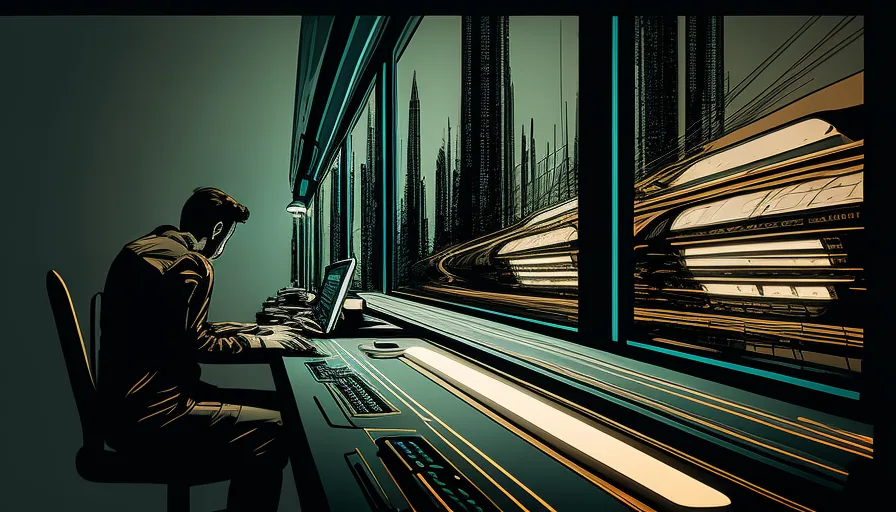
Structuring The System
Structuring a component design system involves organizing the elements so they can be easily accessed and reused throughout the product life cycle. Here are 5 things you need to do to structure a component design system:
Define a Visual Language
Creating a visual language is like creating a map for your design team. It's a crucial tool that helps everyone stay on track and ensures consistency across all platforms. Think of it like a recipe book - with clear instructions on how to combine different elements to create a cohesive visual experience. By establishing a set of styling rules and principles, your team can have the freedom to experiment with individual components while still maintaining a consistent look and feel.
Craft a Style Guide
Crafting a style guide for your CDS model involves carefully considering various design elements, like selecting ingredients for a recipe. From font selection and sizing to color palette and iconography choices, each aspect should be examined based on its role in the system and how users will interact with it. By incorporating user feedback and refining these decisions, your team can create a comprehensive guide that serves as a reliable tool for maintaining an effective component design system over time. By adhering strictly to these guidelines, your team can quickly identify issues and keep the product development cycle running smoothly.
Defining Reusable Assets
To achieve this level of flexibility, developers should think beyond full pages and focus on static objects like images and text blocks when building these elements. Focus on designing interactive features like drop-down menus and form fields that can be added to existing layouts without making any other changes. Doing so will allow for more efficient workflows while still delivering reliable results, ensuring everyone involved can benefit from the advantages offered by well designed component systems.
Create clear hierarchies
Start by organizing broad categories to provide an overview of all available options. Then break these categories down into smaller ones as needed by various projects or applications. Defining each component's role within the user interface will also help team members understand how to use them.
Track changes
Use version control tools like Github or design tools like Figma to keep track of any changes made during development. This will maintain versions of the design over time, ensuring that past functionality remains accessible and preventing conflicts from occurring due to different source codes being used simultaneously across multiple projects.
Establish consistent naming conventions
When it comes to creating design systems, establishing naming conventions is crucial. It's like giving everything in your toolbox a label, so you can easily find the right tool for the job. Designers and engineers can communicate more efficiently and effectively using consistent labels. But don't just settle for generic labels like "button" or "blue." Get creative and use metaphors and analogies to make your names more engaging and memorable.
For example, instead of calling a button a button, why not call it a "switch" to imply a higher level of interactivity? And when it comes to colors, using terms like "ocean blue" instead of plain old "blue" can enhance the user experience without sacrificing functionality. By thinking beyond generic labels and using creative solutions, you can inspire users and make it easier to keep track of all elements within the design system.
Document each component
Creating clear documentation and specifications is like building a blueprint for a house. Just as a blueprint ensures that all of a house's parts fit together well, documentation ensures that all of a design system's parts work well together. This is important for developers, designers, and quality assurance teams because it lets them find and fix potential problems before they become real problems.
But don't worry; creating thorough documentation and specifications doesn't have to be overwhelming. It's like putting together a puzzle, breaking down existing conventions into smaller parts so everyone involved can understand what needs to be done without constantly consulting each other. By providing detailed instructions while still allowing for creativity, the end result is a successful design system that can withstand changes and updates over time.
Plus, these documents serve as helpful reference material when making modifications in the future. It's like having a map that guides you to your destination, ensuring that any changes made will only affect the established patterns and that users receive consistent experiences. In short, investing time and effort into creating clear documentation and specifications is key to maintaining a successful design system architecture over time.
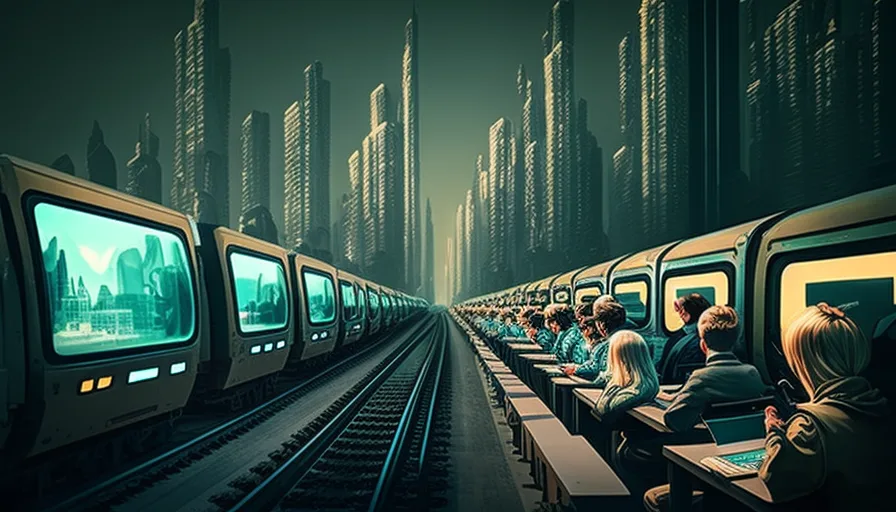
Choosing Tools And Frameworks
To maximize the benefits offered by integrating tools and frameworks, four key points must be considered:
1) Compatibility – It is important to check that any third-party software used is compatible with existing systems before implementing them into a CDS. This will help ensure smooth operation without affecting any other aspects of performance.
2) Security – Integrating external applications increases the attack surface area of an organization's infrastructure, so testing these additions thoroughly beforehand is essential to mitigate against security threats.
3) Cost effectiveness – Not all tools may fit within budget parameters, so researching whether open source alternatives exist before committing resources towards proprietary solutions is worth researching.
4) Maintenance requirements – Ongoing maintenance should be factored in when assessing potential new integrations, taking into account additional time needed for updating or patching applications as appropriate.
By ensuring that compatibility, security, cost effectiveness, and maintenance requirements have been adequately addressed prior to integration, organizations can leverage the advantages of utilizing external tools while minimizing associated risks—ultimately leading to improved outcomes across the board.
Test, refine, and iterate
Once the components have been designed and implemented, it is important to ensure that they are tested thoroughly before being released into production. This can be done in a number of ways, such as through automated regression tests or manual user testing with feedback gathered from real users interacting with the system. Both methods will help to identify any issues or errors which may have yet to be discovered, ensuring that all components work as expected within their designated environment. Additionally, regular maintenance should also be undertaken on an ongoing basis, allowing teams to quickly address any bugs or security vulnerabilities before they become serious problems.
To maintain quality standards across the board, it is beneficial to implement certain strategies when developing component systems:
Establish clear guidelines for each element – this ensures consistency throughout the design process and makes it easier for developers to stick to specific requirements.
Monitor performance metrics – by tracking these trends over time; teams can make informed decisions about how best to optimize their components for optimal efficiency.
Stay up-to-date on industry developments – new technologies always come along, so keeping abreast of them helps keep CDSs relevant and competitive in today’s ever-changing marketplaces.
Encourage collaboration between designers and developers – seamless integration between both roles increases productivity while fostering a sense of shared ownership amongst team members.
Utilize version control systems – properly managing changes made throughout the development cycle minimizes risks associated with unexpected outcomes caused by errant edits or modifications.
By following these strategies and regularly auditing existing assets for potential improvements, organizations can ensure that their component design systems remain effective over time—ultimately leading to better end products for everyone involved. With that said, integrating tools and frameworks further enhances the capabilities of a CDS by providing additional features like data analysis or visual styling options, which allow teams more flexibility when designing interfaces for different platforms and devices.
Tips For Implementing Design Systems
For a CDS to be successful, it needs to be carefully thought out and planned to work as expected on different platforms and form factors. Here are some key elements to remember while launching a component design system:
Start with small changes – making substantial alterations can be overwhelming; break down updates into manageable chunks which can be more easily tested and evaluated.
Reuse existing components whenever possible – leveraging tried and tested solutions saves money and development time.
Prioritize consistency over novelty – users should not have unexpected experiences when transitioning between environments; focus on providing an intuitive journey instead of introducing new features just for the sake of it.
Plan ahead for scalability – take care when selecting technology so that it will remain suitable even if usage expands exponentially.
Leverage user feedback regularly – gathering customer insights helps teams identify areas where they can further improve their design system, ensuring continued success well into the future.
To create a truly effective component design system, teams must first establish clear goals, then strive towards achieving them using these techniques. If done correctly, this approach allows organizations to benefit from increased efficiency through greater collaboration among stakeholders involved in the process.
If you want to talk to a CDS expert, book some time with us today and learn how Last Rev can create UX/UI designs that impress current and potential customers.
